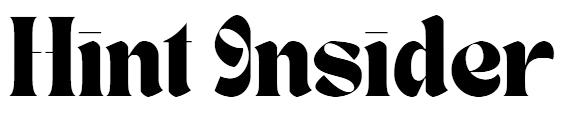Security cameras are crucial in maintaining safety and peace of mind. But blurry or grainy footage can compromise their effectiveness. Enhancing the quality of your security camera footage is essential for accurate monitoring and evidence collection. This guide will provide you with practical tips and techniques to improve your security camera footage. Whether you’re dealing with poor lighting, incorrect settings, or outdated equipment, we’ve got you covered. Read on to learn how to get the most out of your surveillance system and ensure that every detail is captured clearly.
Importance of High-Quality Security Camera Footage
High-quality security camera footage is vital for various reasons. Clear and detailed video recordings are essential for identifying potential threats and providing crucial evidence in the event of an incident. When footage is clear, it can help authorities quickly identify suspects and understand the sequence of events. On the other hand, poor-quality footage can be misleading and often unusable, hindering investigations and security measures.
Additionally, high-quality footage will enhance the overall effectiveness of your security cameras system. It ensures that you can monitor activities accurately and respond promptly to any suspicious behavior. Investing in techniques and tools to enhance your camera footage is not just about improving video clarity. It’s about ensuring the safety and security of your property and loved ones.
Measures to Improve Security Camera Video Quality
Ensuring your security camera provides clear and detailed footage is crucial for effective surveillance. Here are some practical tips to help you improve your security camera video quality:
1. Optimize Camera Placement and Angles
Camera placement plays a crucial role in capturing high-quality footage. Ensure that your cameras are installed at optimal locations to cover all critical areas. Avoid placing them too high or too low, as this can distort the perspective and miss important details. Position cameras at eye level or slightly above to capture clear, detailed images of people’s faces and actions.
Angles also matter. Adjust your cameras to eliminate blind spots and ensure that the field of view is maximized. Test different angles and positions to find the best setup for each camera. Keep in mind that direct sunlight or glare from artificial lights can cause overexposure and wash out the footage. Position your cameras in a way that minimizes these effects, ensuring consistent and clear recordings throughout the day and night.
2. Use High-Resolution Cameras
Investing in high-resolution cameras is one of the most effective ways to enhance footage quality. Modern security cameras offer resolutions of 1080p, 4K, and even higher. These cameras provide detailed and sharp images, allowing for better identification of faces, license plates, and other critical details.
When choosing high-resolution cameras, consider the specific needs of your security setup. For large areas, 4K cameras can cover more ground with greater detail. For smaller spaces, 1080p cameras may suffice. Ensure that your recording and storage devices are compatible with high-resolution footage. High-resolution videos require more storage space and bandwidth. Upgrading your storage solutions will help manage the increased data effectively.
3. Improve Lighting Conditions
Lighting plays a significant role in the clarity and quality of security camera footage. Poor lighting can result in dark, grainy images that are difficult to interpret. To improve lighting conditions, ensure that your cameras are positioned in well-lit areas. Use external lighting solutions such as floodlights or motion-activated lights to enhance visibility.
For indoor cameras, consider installing additional light sources to eliminate shadows and dark spots. Balance the lighting to avoid overexposure, which can wash out details and make footage less useful. Using infrared (IR) cameras can help capture clear images in low-light or nighttime conditions. These cameras are equipped with IR LEDs that illuminate the area without visible light, providing clear footage even in complete darkness.
Another effective solution is using wide dynamic range (WDR) cameras. These cameras can handle varying light conditions, such as bright sunlight and deep shadows, in the same frame. They adjust the exposure to ensure that both bright and dark areas are captured clearly. Proper lighting adjustments can significantly enhance the quality of your footage. It makes your security system more effective in detecting and recording activities.
4. Adjust Camera Settings
Camera settings can greatly impact footage quality. Experiment with settings such as brightness, contrast, and saturation to find the best configuration for your environment. Adjust the frame rate to ensure smooth and clear video, especially in high-activity areas. Higher frame rates capture more detail but require more storage space. Balancing these settings will help optimize your footage quality.
5. Regular Maintenance and Upgrades
Regular maintenance of your security system is crucial for sustained performance. Check camera lenses for dirt or obstructions and clean them regularly. Update firmware to access new features and enhancements. Consider upgrading outdated cameras to newer models with better resolution and advanced features. Keeping your system well-maintained ensures consistent high-quality footage.
Conclusion
Enhancing the quality of your security camera footage is essential for effective monitoring and security. By optimizing camera placement, investing in high-resolution cameras, improving lighting conditions, adjusting settings, and performing regular maintenance, you can significantly improve your footage. High-quality video recordings provide clear evidence and enhance the overall reliability of your security system. Implement these tips to ensure that your surveillance system captures every detail with precision and clarity.