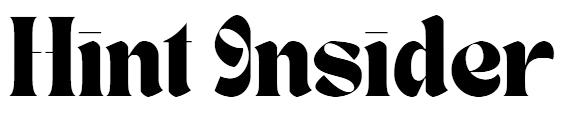Data analysis is crucial in making informed decisions. Learning how to efficiently read Excel files can save you time and boost productivity. Excel is a powerful tool, but extracting meaningful insights requires specific skills.
In this blog, you’ll discover the best practices for reading Excel files. We will explore various techniques and tools that simplify this task. Whether you’re a novice or an experienced analyst, these tips will enhance your abilities.
Dive in and start mastering the art of reading
Excel files today! Keep on reading!
Understanding the Structure of Excel Files
To read Excel files, start by getting to know their structure. An Excel file has one or more sheets, each with a grid made up of rows and columns of cells.
You can put different types of data into these cells, like text, numbers, or formulas. Understanding how the sheets are set up and what type of data they contain is important for reading them correctly.
Choosing the Right Tools
Choosing the right tools is very important to make reading Excel files easier. While you can use Excel software itself, you can also use programming languages and libraries for more advanced analysis.
For example, Python’s pandas library is great for handling and analyzing data in Excel files. Make sure you pick a tool that suits your specific needs and your level of expertise.
Identifying Key Data
After you open your Excel file, start by finding the important data you need for your analysis. Look through the columns and rows to spot the relevant information.
Check the headers and labels to understand what the data is about, which will help you find and use what you need. It might also be useful to remove any unimportant data so you can focus on the key parts.
Cleaning the Data
Data cleaning is a crucial step when working with Excel files for analysis. Raw data usually has flaws like missing values, duplicates, or inconsistencies.
Use your tool’s features to find and fix these problems. For example, in Python, the pandas library has many methods to clean data, making sure your dataset is accurate and reliable before you start analyzing it.
Analyzing the Data
Once your data is clean, you can start analyzing it. Depending on what you want to find out, this can be as simple as calculating averages and sums or as complex as creating detailed models. Use Excel’s built-in functions or your favorite programming tool to help you.
Saving and Sharing Your Analysis
Once you finish your analysis, the last step is to save and share your results. Excel lets you save your work in different formats like CSV, PDF, or Excel format for more editing.
If you used a programming language for your data analysis, you can export your results back to an Excel file. A relevant topic within this process is learning how to C# create Excel file.
Master the Skill to Read Excel for Effective Data Analysis
Anyone who works as a data scientist needs to be able to understand Excel well. It makes managing data easier and makes your observations more accurate.
You can be sure of accurate results if you know how the files are organized, pick the right tools, and clean up the data. Use these methods over and over to get better.
Knowing how to read Excel well will help you get more done. Start using these best practices right away to get better at data analysis.
Did you like this guide? Great! Please browse our website for more!