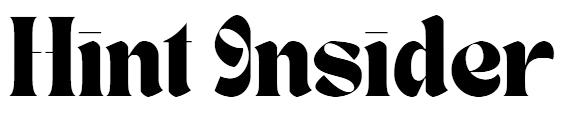In the world of Snapchat, ‘Eyes Only’ pictures offer extra privacy for your shared content. But what do you do if these special images go missing or get deleted?
Recovering these sensitive photos needs a careful approach and some useful tools. By following a few steps, you can try to get back your lost ‘Eyes Only’ pictures on Snapchat.
This guide will help you understand how to protect and recover your valuable snapshots. You can find various methods on the Internet to recover eyes-only pictures and reset the eyes-only password.
Understanding ‘Eyes Only’ Pictures
‘Eyes Only’ pictures on Snapchat are special images meant to stay private. You can set how long the recipient can view the image before it disappears. It’s a way to add extra security to what you share.
Here’s how it works: When sending a picture, choose the ‘Eyes Only’ option. The recipient will get the picture, but it will vanish after the set time. This is great for sharing things you don’t want to be saved or shared, like personal photos or confidential info.
Knowing how ‘Eyes Only’ pictures work helps you keep control over your content. By using this feature, you can share sensitive stuff without worrying about it being stored forever.
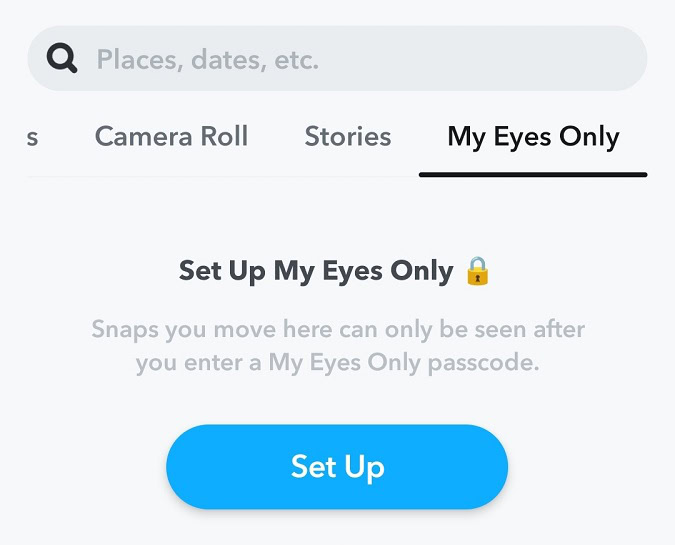
Checking Recently Deleted Snaps
Checking Recently Deleted Snaps
Snapchat has a feature that lets you recover recently deleted snaps. When you delete a snap, it’s not gone right away. You can still find it in the ‘Recently Deleted’ folder. This folder keeps your deleted snaps for a short time before they are permanently erased.
Here’s how to access the ‘Recently Deleted’ folder in Snapchat:
- Open the Snapchat app.
- Tap your profile icon at the top left of the screen.
- Go to ‘Settings’.
- Select ‘Memories’ and then ‘Recently Deleted’.
Following these steps can help you recover snaps you deleted by mistake. Keep in mind that snaps in the ‘Recently Deleted’ folder don’t stay there forever. They have a limited time before they’re gone for good. So, check this folder regularly to save any important snaps you might need.
| Step | Action |
| 1 | Open Snapchat app |
| 2 | Tap profile icon |
| 3 | Go to Settings |
| 4 | Find Recently Deleted |
Using Snapchat Data Recovery Tools
Using special software can help you get back deleted Snapchat data, including ‘Eyes Only’ images. These tools scan your device for traces of deleted files, giving you a chance to recover lost photos or videos. If you’ve accidentally deleted or lost ‘Eyes Only’ pictures due to device issues, these tools can be a lifesaver.
One popular option is Dr.Fone – Data Recovery (iOS/Android). It’s known for recovering various types of data, including Snapchat photos and videos. You just connect your device to a computer and run the software. It will scan your device’s storage for deleted files.
Another good choice is Stellar Data Recovery. It has a user-friendly interface and works well for recovering Snapchat data. Just follow the instructions and let it scan your device. You might be able to get back those ‘Eyes Only’ pictures.
Contacting Snapchat Support
If you’re having trouble getting back your Eyes Only pictures on Snapchat, it might be a good idea to contact Snapchat Support. You can visit the Snapchat Support webpage or check out the Help section in the app. There, you’ll find FAQs, troubleshooting guides, and a way to submit a support request.
When you reach out to Snapchat Support, make sure to give them all the details about your problem. Tell them which pictures you’re trying to recover and when the issue happened. Their support team might be able to help you get your pictures back. Follow their instructions carefully to improve your chances of success.
Exploring Third-Party Apps
Looking into third-party apps can give you alternative ways to recover Eyes Only pictures on Snapchat. These apps might have extra features to help with the recovery.
Here are four things to keep in mind when checking out these apps:
- Compatibility: Make sure the app works with your device’s operating system to avoid technical problems during recovery.
- User Reviews: Check user reviews and ratings to see how effective and reliable the app is for securely recovering Snapchat content.
- Security: Go for apps that focus on user privacy and data security. This will help prevent any breaches or leaks of your sensitive info.
- Functionality: Pick an app with a simple, user-friendly interface. This will make it easier to recover your Eyes Only pictures without any hassle.
Considerations for Future Snap Management
Managing your future snaps on Snapchat well means thinking about privacy settings, storage, and how you share. Regularly check and adjust your privacy settings so only the people you want can see your snaps. Use features like ‘Eyes Only’ to keep sensitive content extra safe.
Be aware of your device’s storage space and consider turning on auto-save to a secure cloud service to avoid losing important snaps. Share snaps only with trusted friends and be careful about who you add to your friend list.
Stay updated on Snapchat’s policies about data security and privacy. Make sure to update the app often to get the latest security features and bug fixes.
Securing Your ‘Eyes Only’ Content
To keep your ‘Eyes Only’ content on Snapchat safe, follow these simple steps:
- Set a Strong Passcode: Make sure your phone has a strong passcode. This way, if someone gets their hands on your phone, they can’t easily access it.
- Use Two-Factor Authentication: Turn on two-factor authentication for your Snapchat account. This adds an extra layer of security.
- Keep Snapchat Updated: Always use the latest version of Snapchat. Updates often include important security fixes.
- Avoid Third-Party Apps: Don’t use unauthorized third-party apps that promise to improve your Snapchat experience. They could put your ‘Eyes Only’ pictures at risk.
Conclusion
To sum up, you can recover ‘Eyes Only’ pictures on Snapchat in a few ways.
First, check the ‘Recently Deleted’ folder. If that doesn’t work, try using data recovery tools.
Another option is to contact Snapchat Support for help. You can also look into third-party apps, but be careful with those.
Remember, it’s important to handle sensitive content carefully.
Make sure to secure your ‘Eyes Only’ pictures to avoid losing them or having someone else access them without your permission.
Keep an eye for more news & updates on HintinSider.Com!