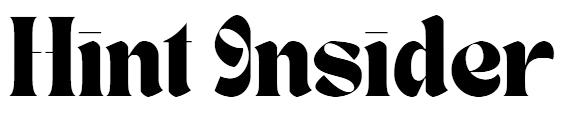Some people may not even realise it, but the tiny SIM card you’re using now may soon be a thing of the past. eSIM technology is here and is fast gaining traction.
With eSIM technology, the card is embedded onto the phone and the activation process is done digitally. This sleek and convenient way to connect your phone is a welcome development in the way we stay connected. But because it’s a new technology, making the switch can feel like an uncharted territory.
As a quick piece of advice, consider MATE eSIM plans, because MATE has been known to provide excellent customer support. They’ll gladly address any concern you may have to ensure a smooth transition. On that note, allow us to walk you through the steps of switching to an eSIM plan.
Step 1: Check Your Device Compatibility
Not all phones are created equal. Before diving in, confirm if your phone supports eSIM technology. Check your phone’s manufacturer website or consult the user manual. Look for terms like ‘eSIM’ or ‘embedded SIM’ in the specifications.
Step 2: Contact Your Carrier
Let your current carrier know you’d like to switch to an eSIM plan. They can confirm your eligibility and guide you through the process. In some cases, you might need to deactivate your existing physical SIM card. Since you’ll be talking to the carrier, it’s important that they are easy to contact and always ready to answer your questions.
Step 3: Choose Your eSIM Plan
Mobile carriers typically offer a variety of eSIM plans. When choosing, consider your data usage, calling habits and travel needs. Look for plans with features that match your lifestyle, such as data rollover or international calling options.
Step 4: Download the eSIM Profile
Once you’ve chosen your plan, your carrier will provide you with an eSIM profile. This can be a QR code or a downloadable file. The specific method depends on your carrier.
Step 5: Activate Your eSIM Plan
Here’s a general method of activating your plan: On your phone, navigate to the mobile network settings. Look for an option to ‘Add cellular plan’ or ‘Add eSIM.’ This option might vary depending on your phone model.
Step 6: Scan the QR Code or Download the Profile
You should be able to receive a QR code. Scan it using your phone’s camera. If it’s a downloadable file, follow the on-screen instructions to install it.
Step 7: Wait for Activation
The activation process might take a few minutes. Your phone will display a message once the eSIM plan is active. You’re now connected!
Step 8 (Optional): Transfer Your Phone Number
If you’re switching carriers while keeping your phone number, you’ll need to initiate a porting request. Your new carrier can usually handle this for you.
Now that you’ve successfully switched to an eSIM plan, you can enjoy its many benefits! In case you encounter any issues during the activation process, don’t hesitate to contact your carrier’s customer service for assistance.
As you can see, staying connected has never been easier with eSIM. Get ready to experience the future of mobile connectivity!
Keep an eye for more news & updates on Hint Insider!