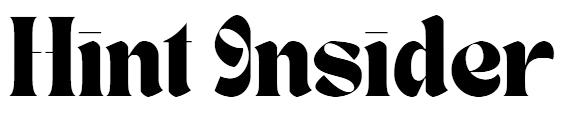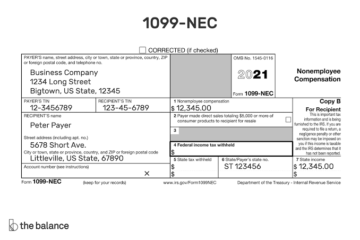Introduction
Golf simulators have revolutionized the way enthusiasts can enjoy and improve their game from the comfort of their own homes. With a wide variety of options available, selecting the perfect golf simulator for sale can be overwhelming. This guide aims to provide a comprehensive overview of what to consider when purchasing a golf simulator, ensuring you make an informed decision that suits your needs and budget.
Understanding Golf Simulators
Golf simulators use advanced technology to replicate the golfing experience. They provide valuable data on your swing, ball flight, and other critical metrics, making them excellent tools for practice and entertainment. Here are the core components to understand:
Key Components:
- Launch Monitors: These devices track the ball and club data, including ball speed, launch angle, and spin rate.
- Impact Screens: High-quality screens that display the virtual golf course and withstand ball impacts.
- Projectors: Used to project the virtual course onto the impact screen.
- Golf Simulation Software: The software that offers different courses, practice modes, and analytics.
- Enclosures: Structures that house the simulator, providing a realistic environment and protecting your home.
Factors to Consider
1. Space Requirements
Before purchasing a golf simulator, it’s crucial to evaluate the available space in your home. Ensure you have enough room to swing your club comfortably. The recommended dimensions are:
- Height: Minimum of 9.2 feet (ideal 9.8 feet).
- Width: Minimum of 9.8 feet.
- Depth: 13.1 feet for photometric systems and 16.4 feet for radar-based systems.
2. Budget
Golf simulators range from a few hundred to several thousand dollars. Determine your budget and explore options within that range. Remember, higher prices often correlate with more advanced features and better quality.
3. Type of Golf Simulator
There are different types of simulators based on the technology used:
- Photometric: Uses cameras to capture high-speed images of the ball.
- Radar: Uses radar technology to track the ball’s flight.
- Infrared: Uses light sensors to track the club and ball movement.
Each type has its pros and cons, with photometric systems often praised for their accuracy and radar systems for their comprehensive data tracking.
Detailed Product Reviews
SimBox Golf Simulator Enclosure
Price: From $1,899.00 USD
The SimBox Golf Simulator Enclosure offers a versatile and sturdy option for home setups. It includes an HD impact screen and is easy to assemble, taking approximately 30 minutes. It’s designed to withstand ball speeds over 200mph, making it a durable choice for serious golfers.
Garmin R10 Home Golf Simulator Bundle
Price: From $2,850.00 USD
The Garmin R10 is a compact and portable option that provides accurate data and extensive features. It includes a high-quality launch monitor and integrates seamlessly with golf simulation software, offering a realistic golfing experience.
SkyTrak Home Golf Simulator Bundle
Price: From $4,310.00 USD
SkyTrak is renowned for its accuracy and robust software. This bundle includes a launch monitor, impact screen, and simulation software. It’s an excellent choice for those seeking a professional-grade simulator.
Tips for Choosing the Right Simulator
1. Accuracy
Ensure the simulator provides accurate data. Photometric and radar systems are generally the most reliable. Look for reviews and testimonials to gauge the accuracy of the simulator you’re considering.
2. Software Features
The software should offer a variety of courses and practice modes. Advanced analytics and customization options enhance the overall experience, providing valuable insights into your game.
3. Durability
High-quality impact screens and sturdy enclosures are essential for longevity. Check the material specifications and ensure they can handle repeated use without significant wear.
4. Ease of Setup
Consider how easy it is to set up and dismantle the simulator. Some systems come with comprehensive guides and video tutorials, making the process straightforward.
Setting Up Your Golf Simulator
1. Choosing the Location
Select a location with sufficient space and minimal distractions. Garages, basements, and dedicated rooms are popular choices. Ensure the area is well-ventilated and has access to power outlets.
2. Assembling the Enclosure
Follow the manufacturer’s instructions carefully. Most enclosures come with all the necessary hardware and tools. Watching instructional videos can provide additional clarity.
3. Installing the Software
Once the physical setup is complete, install the golf simulation software on your computer or compatible device. Ensure your device meets the software’s system requirements for optimal performance.
Frequently Asked Questions
How Much Space Do I Need?
A minimum height of 9.2 feet, width of 9.8 feet, and depth of 13.1 feet for photometric systems is recommended.
How Quickly Can I Expect Delivery?
For in-stock items, delivery typically takes 1-4 days. Some providers offer worldwide shipping.
Is an Impact Screen Included?
Yes, most bundles include an HD impact screen along with the necessary poles and enclosure.
Can I Customize My Golf Enclosure?
Yes, many providers offer custom sizes to fit your specific requirements.
Conclusion
Choosing the right golf simulator involves careful consideration of your space, budget, and specific needs. By understanding the key components and features, you can make an informed decision that enhances your golfing experience. Whether you’re looking to improve your game or simply enjoy golf year-round, investing in a high-quality golf simulator can be a game-changer.
Explore the options available and consult with experts if needed to find the perfect golf simulator for sale that meets your expectations. Happy golfing!