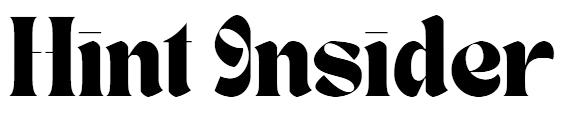Introduction
Utilising techniques like parity, mirroring, or data striping with different RAID levels, we leverage RAID technology to help keep data secure across multiple drives. But what happens if the RAID fails? This article addresses the dangers of a failing RAID, the potential causes of its failure, data loss prevention techniques, and data recovery techniques.
About RAID
RAID, sometimes known as “redundant array of inexpensive disks” or “redundant array of independent disks,” combines several physical disk drive components into one or more logical units for performance improvement, data redundancy, or both. This is not the same as the earlier idea of extremely dependable mainframe disk drives, which were called “single large expensive disks.”
RAID levels are the many ways that data is divided across the drives based on the needed degree of performance and redundancy. The terms “RAID” and a number, such as RAID 0 or RAID 1, are used to identify the various systems or data distribution patterns.
Could a RAID System Break?
Indeed, RAID systems are extremely reliable and may operate vital business applications error-free for years on end. RAID systems with redundancy (e.g., RAID 1, 5, 6, 10) are often the first choice for organisations to ensure that a single hard drive failure won’t negatively impact their business. The mechanical nature of hard disk drives and the potential problems they may encounter, such as hard drive clicking sounds, present the RAID system with a single weak point, notwithstanding their resilience.
When a RAID fails, what happens?
When RAID (Redundant Array of Independent Disks) configuration malfunctions, it indicates that one or more of the array’s disks have failed and that the RAID setup’s redundancy mechanisms are unable to handle the failure.
The nature of the failure and the way we use a specific RAID level determine the repercussions of a RAID failure. Here are a few typical situations:
- RAID 0: Lacks fault tolerance. If a single drive fails, all data is lost.
- RAID 1: Data is mirrored across drives. If multiple drives fail, all data is lost.
- RAID 5: Distributes data and parity across multiple disks. Can tolerate the failure of one drive without data loss, but data is lost if multiple drives fail..
- RAID 6: Similar to RAID 5 but with two sets of parity. Can tolerate the failure of up to two drives without data loss.
- RAID 10: Combines mirroring and striping. Can withstand the failure of one drive per mirrored pair without data loss
Do’s and Don’ts when RAID fails
RAID is a method for storage devices that enhances capacity and/or performance by combining numerous disks. RAID has long been a popular and affordable solution for enterprises to maintain the availability and safety of their data. However, what steps should you take if a hard drive in a RAID fails?
| Do’s | Don’ts |
| a. Quickly terminate RAID use. | a. Avoid altering the RAID’s disk order. |
| b. Handle RAID with care. | b. Avoid interacting with the RAID in a regular operating environment. |
| c. Cut off the power supply. | c. Avoid replacing the RAID controller without proper procedures. |
| d. Keep an eye on all OS messages. | d. Don’t take ou t any drives from the RAID array. |
| e.Choose RAID Data Recovery options. | e. Don’t swap out circuit boards. |
How may a RAID-equipped hard drive fail?
RAID arrays can address a variety of storage issues, such as capacity and speed constraints; however, certain RAID configurations make data recovery from a failed disk or numerous failed drives more difficult or even impossible. Although choosing a RAID level may be influenced by this knowledge, failure is never guaranteed. Understanding the common causes of RAID failure can help you better prevent data loss and improve recovery chances.
Listed below are some causes that lead to data failure:
1. Wear and tear on hard drives: Hard drives have a finite lifespan and can malfunction due to electrical or mechanical issues. If a drive fails due to wear and tear, recovering data from a RAID system can become more complex and potentially more expensive.
2. Human error: In a RAID array, data loss may occur from inadvertently erasing files or formatting the incorrect drive.
3. Other Factors and Power Outages: Surges, power outages, and other environmental conditions can harm hard drives and lead to data loss.
4. Software and Firmware Problems: RAID controllers and firmware are susceptible to issues that can lead to data loss and disk failures.
5. Inadequate Airflow or Overheating: RAID components and hard drives can be harmed by extreme heat and inadequate ventilation. Dust, dampness, and physical vibrations are examples of environmental variables that can affect the RAID system.
Symptoms And Indicators of a Failed Raid
Since sets of HDDs are used to build RAID arrays, the symptoms of RAID array failure are comparable to those of normal HDD failure. It’s time to check the array and replace the damaged drives if you observe any of these symptoms.
1. Loss of RAID Partition
One of the first signs of RAID failure may be missing partitions.. This problem typically occurs when malware or a virus compromises a drive in the array. Malicious software of this kind has the ability to hide partitions, making them unidentifiable and unusable, along with the files they hold.
2. Frequent Write/Read Errors
Frequent read/write errors, especially during file transfers, may indicate a failing RAID array. Data loss may result from the problem getting worse if you ignore the alerts.
3. Deleted Files
The files on your storage device or array may become corrupt for a variety of reasons. One of the drives in the array may have damaged sectors, or a file saved on the array may contain malware. The partitions on which corrupt files are stored may be hidden.
4. Mistakes in the Controller
You can encounter a RAID controller problem after rebuilding an array, which could result in partition loss. When a new hard drive is introduced to the array, hard drive issues may also be at the root of the problem.
5. Failure of the RAID Server
A RAID controller issue can cause the server to crash. The RAID server may potentially crash for other reasons, such as software problems. The majority of the partitions that have been made on the drives in your array may be lost if the server crashes.
Can data be recovered if a RAID fails?
Indeed, there are situations in which you might need to retrieve your data from a single disk or a RAID. It may be tempting to try hard drive data recovery on your own, and in certain cases, that could work. Software designed for RAID recovery exists, and some of it is free. It makes disk images that you can work with. Nevertheless, there is a step learning curve for those without experience, and the recovery procedure varies based on the RAID layout that has failed.
RAID 0: When a disk fails, all data is lost because RAID 0 lacks redundancy. Since this design lacks fault tolerance and redundancy, data cannot be recovered from a failed drive. It’s feasible to recover raid data from the other disks.
RAID 5: Data can be recovered from a single failed drive due to parity, but recovery is not possible if multiple drives fail. You can recover data from a single failed drive using RAID 5, but not from several failed disks due to redundancy. Still, data from the remaining disks might be accessible.
RAID 1E: This less common structure allows for data recovery by replacing failed disks, provided that the disks were not adjacent.
How to Get Data Back If RAID Data Is Lost?
The procedures listed below can be used to recover data in the event of a RAID failure:
Step 1: Look for the Cause of the Data Loss.
Data loss in a RAID system can be due to physical damage, software issues, or other factors. Determining whether a software or hardware problem is the primary cause of data loss in your RAID arrangement is crucial.
Step 2: Restore Data Using Backup.
You can rapidly recover the lost data by rebuilding a new array and retrieving it if you have a backup of the data on those particular drives that failed. External backups of crucial data or files are usually beneficial during emergencies.
Step 3: Seek Professional Assistance.
If a RAID failure results in data loss and backups are not available, consider professional data recovery services. Stellar Data Recovery offers expert help and advanced tools for recovering data from RAID systems. Look for services like Stellar Data Recovery near you for reliable assistance.
Conclusion
Even if RAID technology has many advantages, it’s important to comprehend it and reduce typical failure causes. Routine monitoring, maintenance, and regular data backups are essential to prevent RAID failures and protect your data.